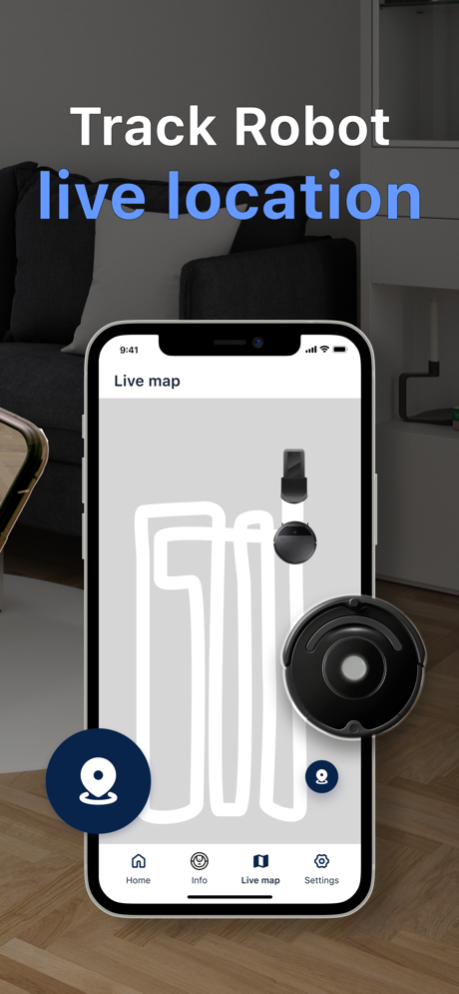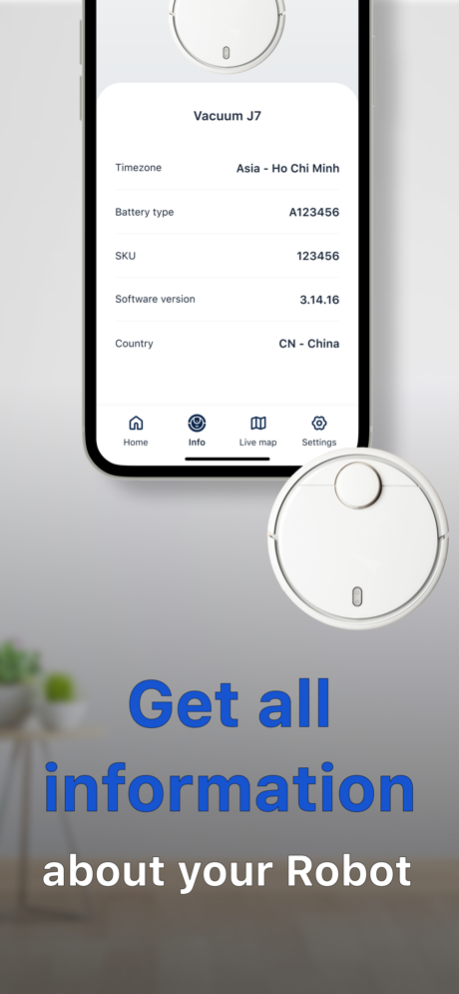Robot iVacuum: Home Cleaning 1.6
Free Version
Publisher Description
Make your Vacuum Cleaner become the best house cleaning vacuum you ever had with this app. We offer you the most frequently used features of the Robot, making sure you can control it with some taps. Enjoying a cup of coffee, watching your favorite shows and managing your Robot vacuum work at the same time.
VACUUM ROBOT HOME APP
Start, Pause & Send Robot back Home are the basic yet most critical command you can send to robot. The app supports all features it needs for a vacuum robot to work perfectly
SEE HOW YOUR ROBOT IS WORKING
A map that simulates cleaning area, draws a perfect realtime picture of how the robot is doing. Although the picture is not absolutely correct, it does provide some estimations for cleaning activities.
SCHEDULE TASKS
Simply schedule any tasks, make sure you do not forget to clean your house. On time, on demand, this feature ensures no hassle in your busy days.
CHECK TASK HISTORY
Check how your Vacuum boy work during the time. Do not forget to compliment him!
CHECK ROBOT INFORMATION
Model, Manufacturing Country, Manufacturing Year and many more information of your Vacuum Robot is updated within the app.
DISCLAIMER: This app is not associated with or owned by iRobot Corporation.
We offer different packages for premium: Weekly - $2.99, Monthly - $6.99 auto renewing and Lifetime - $19.9
Policy links:
Privacy Policy: https://sites.google.com/view/hoahuynhmkt/home
Terms of service: https://sites.google.com/view/hoahuynhterms/home
Feb 7, 2024
Version 1.6
Fix a minor bug
About Robot iVacuum: Home Cleaning
Robot iVacuum: Home Cleaning is a free app for iOS published in the System Maintenance list of apps, part of System Utilities.
The company that develops Robot iVacuum: Home Cleaning is Hoa Huynh. The latest version released by its developer is 1.6.
To install Robot iVacuum: Home Cleaning on your iOS device, just click the green Continue To App button above to start the installation process. The app is listed on our website since 2024-02-07 and was downloaded 1 times. We have already checked if the download link is safe, however for your own protection we recommend that you scan the downloaded app with your antivirus. Your antivirus may detect the Robot iVacuum: Home Cleaning as malware if the download link is broken.
How to install Robot iVacuum: Home Cleaning on your iOS device:
- Click on the Continue To App button on our website. This will redirect you to the App Store.
- Once the Robot iVacuum: Home Cleaning is shown in the iTunes listing of your iOS device, you can start its download and installation. Tap on the GET button to the right of the app to start downloading it.
- If you are not logged-in the iOS appstore app, you'll be prompted for your your Apple ID and/or password.
- After Robot iVacuum: Home Cleaning is downloaded, you'll see an INSTALL button to the right. Tap on it to start the actual installation of the iOS app.
- Once installation is finished you can tap on the OPEN button to start it. Its icon will also be added to your device home screen.